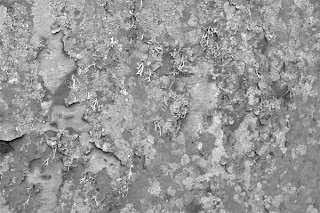 I got some great texture photos at Pt. Pinos, and wanted to create a texture brush using one of them. I modified the steps for PSE8 (instead of full Photoshop) from a Bittbox tutorial (I used guided edit to change to black and white). The process was easy and my brush is very cool.
I got some great texture photos at Pt. Pinos, and wanted to create a texture brush using one of them. I modified the steps for PSE8 (instead of full Photoshop) from a Bittbox tutorial (I used guided edit to change to black and white). The process was easy and my brush is very cool.As an aside, a brush can be up to 2500 pixels wide or tall, which is slightly larger than a standard 4" x 6" postcard (resize the brush to 2410 pixels, and it fits perfectly on the 6" dimension, with a little extra on the 4" side).
When I showed the original nudibranch photo to my photo group, they didn't realize the background was an encrusted substrate (translation: lots of colorful junk growing on a rock!). Some of the background was a little too bright as well, so I used my brush to tone down the brightness and add a little bit of organic texture so the background looks more "real." I also used the Liquify filter on the critter to add little spikes and fluff up the gills even more. It still isn't abstract, but I LOVE it!

This is amazing Kathy, I am just starting trying to learn this stuff I do have a long way to go.
ReplyDeleteHi, Shirley--
ReplyDeleteThere is so much to learn and just not enough hours in the day! Keep plugging away and you'll get there eventually. K